Automated workorder and purchase order generation
Sales order demand evaluated against stock on hand and existing production in real time for recommended make-to-order or stock replenishment quantities.
Multi-level BOM requirements with backwards scheduling
Raw material ordering based on detailed recipe requirements
Efficient workflow between sales and production is critical. Reducing the amount of communication time and labour it takes to get a required order into the hands of production staff and identifying correct FG quantities to produce or raw materials to order without error isnt easy in a modern manufacturing environment.
MORE MX will evaluate stock on hand live compared with all sales orders, purchase orders, multi-level BOM requirements and existing production to calculate and highlight for staff how much is required to produce or buy for review, then create those approved orders for scheduling.
Workcenter Scheduling
View each discrete resource with prioritized workload schedule.
Simple GUI controls with drag&drop to reset priorities and
view what-if feedback and alerts.
Calculates constraints based on Finite Capacity
Accurate forecast delivery dates
More has a pedigree of 25 years real operation in the real world, with a devoted following of users because it contains many subtle functional elements which other would-be IT developers simply fail to notice or understand. An experienced production scheduler will immediately recognise the key critical information it highlights and puts at your fingertips for efficient production and materials planning. Without which, your company is flying blind.
It provides a window into your EXO system to manage data that would otherwise be lost. Most MRP reports calculate materials requirements purely on infinite capacity, backwards scheduled dates. This may work in many industries but it fails badly in complex multi-route MTO operations where individual workcenter capacity, staffing rosters and materials conversion processes (rather than simple JIT purchased components) mean that Finite Constraints have a far greater weighting on delivery timetable than simple purchase order stock receipting. In such factories, without a practical simulated production forecast schedule like More provides, users simply really have no idea when they will be able to deliver goods reliably to the customer. In these cases they tend to rely on ‘Standard Lead-time cycles per product range’ – which typically get longer and longer with each missed delivery date, until the cycle time becomes uncompetitive and the business is lost.
More has the capability of showing your organisation, from top to bottom, a real, achievable plan that everyone can work to. As the inevitable unforeseen delays or changes occur, the schedule can be constantly managed to maintain maximum efficiency. Everyone from your Sales Manager to Dispatch can have input on this from monitoring customer satisfaction to reducing freight costs.. because it is visible to everyone. Customisable column headings vary per department to view the key data you need for effective scheduling decisions.
From an operating perspective, it is smooth as silk. Drag & drop job operations around to load balance between machines or people and review the what-if? result instantly and effortlessly.
Finite Capacity Calendar
Easy, accurate forecasting
Maintain finite capacity calendars for each of your workcenters and resources. Auto-spread forward workload and calculate finish dates. Customise column headings to see what you need to see to plan each department.
Achieves realistic work schedules
Auto-highlight of alert conditions
The core of a CRP module is its Finite Capacity calendar. This needs to be flexible enough to cover all of the variable Shift patterns, rosters, holidays, downtime for maintenance, variable start times, breaks, respond rapidly to ‘didn’t turn up for work this morning’ or ‘nightshift finished early last night’ scenarios.
More has a deceptively easy to use interface to maintain the most complex variable hours requirements. One of the advantages is to simulate a proposed Roster change, see instantly how it impacts (all) deliverables, then easily put it back or try another option before proceeding with publishing the chosen plan to the shopfloor.
You’d think with all this complexity, More would be slow when it comes to taking this all into account and recalculating any change to the schedule, like when you move a job. But experience a demo for yourself.. More responds with lightning calculation speed recalculating the whole plan instantly on a dedicated PC. Contact our sales staff now for a breathtaking demo!
Shopfloor feedback
Live, meaningful data
Complete the loop with real-time shopfloor interaction. With screens your factory staff can really use!
Costing data captured in real-time against scheduled jobs
Direct integration with schedule
A real-time scheduling module would be not be complete without real-time feedback from the shopfloor.
More provides a Factory user interface suitable for touchscreens (but can run on standard PC terminals instead if desired) which not only conveys the plan clearly to factory staff but can also collect job times and QA data in real-time.
No need for staff to remember or guess what jobs they had worked on during the shift and how long each took, real-time measurement means they can just click from time to time to record progress saving significant data entry effort.
It also means your management are right on top of the current situation, knowing exactly what job is being worked on, on each machine, how far through it is, what downtime or problems have occurred and the software can constantly recalculate status and provide alerts where delays or changes may affect materials availability at other points.
Our factory screens engage the users to participate in the profitability of the company, by ensuring they are always clear on what needs to be done next and target completion times for each task. Many useful KPIs can be reported on, directly from this useful data such as performance by Department. QC checks and electronic links to machinery can be customised to provide useful cross-reference data.
Advanced scheduling software for MTO manufacturing operations.
Simple. Effective. Easy-to-use. Get your late jobs under control.
Workcenter Scheduling
View each discrete resource with prioritized workload schedule. Simple GUI controls with drag & drop to reset priorities and view what-if feedback and alerts
Finite Capacity Calendar
Set up variable (finite) working hours including shift patterns for each machine workcenter or resource – for years in advance.
Shopfloor feedback
Complete the loop with real-time shopfloor interaction. With screens your factory staff can really use!
“Manufacturing is a process of constant change.
It’s how well you manage that change in real-time that makes the difference between satisfied customers, profitability and loss. The key is good production control. Finding out about a production problem more than a day after it occurred usually means it’s now too late to take any corrective action.”